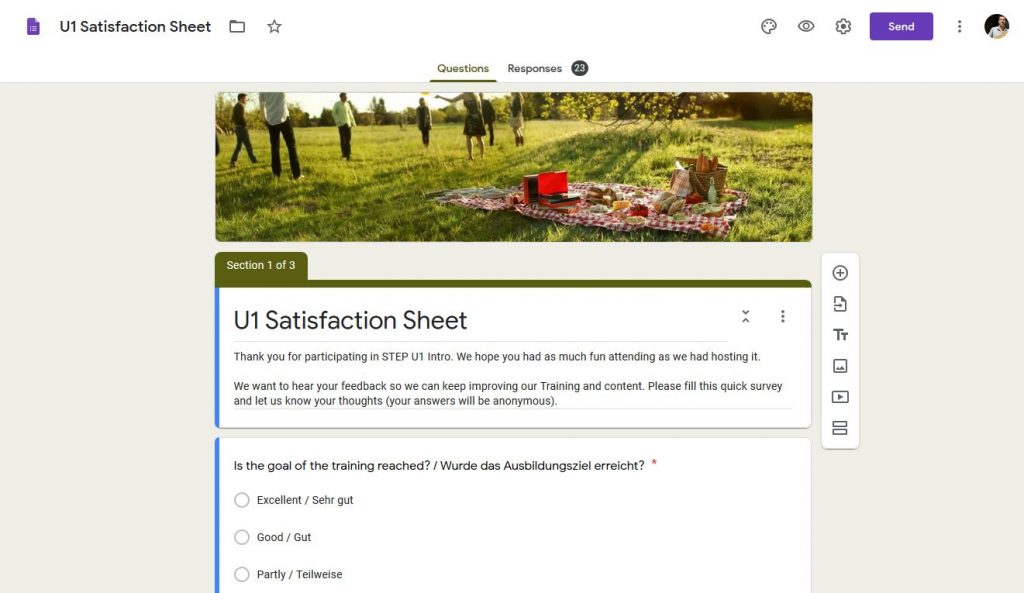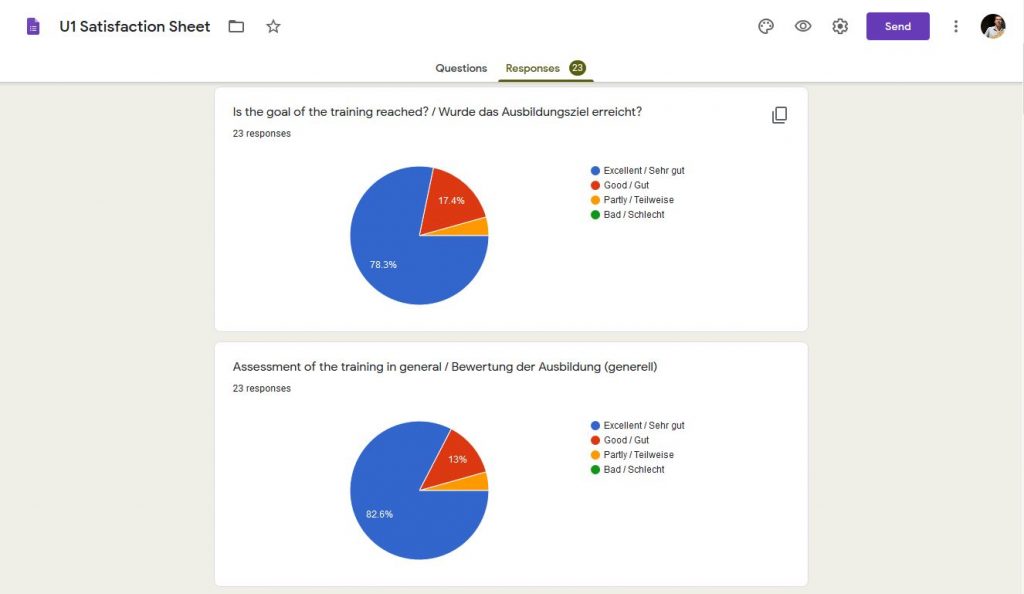3rd Lesson: Making a final assessment and or feedback evaluation

You can do a final test/assessment by making a Learndash quiz, like the one in this Course.
You can also give your trainees a task (e.g. to answer questions, write an article, make a drawing, a small movie of their skills,…) and upload this document in assignments. In this case trainees have to upload a document (again up to 2 MB) and the trainer can approve it, if the task was fulfilled. If e.g. a movie is larger than 2 MB, you have to ask your trainees to upload it to their (or your) online storage (Google Drive 15 GB free, pCloud 10 GB free, Dropbox 5 GB free) and upload the link in a txt or doc-File.
The question for the assignment on this page is: how did you like this course and the explanations we did here? You may upload a doc, docx, jpg or pdf here in assignments and the trainer (Herbert) will look at it and approve it.
Another possibility of making a final test or feedback-evaluation is using an external online-survey like Google Forms (recommended, free) or SurveyMonkey (free up to 10 questions, no evaluation possible in the free version). This is how a feedback-form looks in docs.google.com/forms (free) and how it is evaluated:
And a third possibility is, that you give Trainees tasks during the course, e.g. through quizzes or assignments, where they collect points, which is the final grading of the course. In this case trainees have full transparency, can control, how many points they already collected (in MyAccount) and can improve or better themselves by a new trial in quizzes or assignments. The goal of all Online-Trainings is, that trainees learn and understand the topics and nothing motivates more as this kind of challenge, to collect more points by repetition.
In Courses with trainers via Zoom and Learndash-Platform it is also possible, to let the Trainees present the Content in Lessons or Topics, you can make Zoom-Breakout-Rooms, so they can work in groups and present a topic together, which can be graded by Trainers or Trainees. You can give them the medium (pecha kucha, powerpoint, story-telling, free speech, Sketchup-lesson,…) or let them choose how to present a topic.