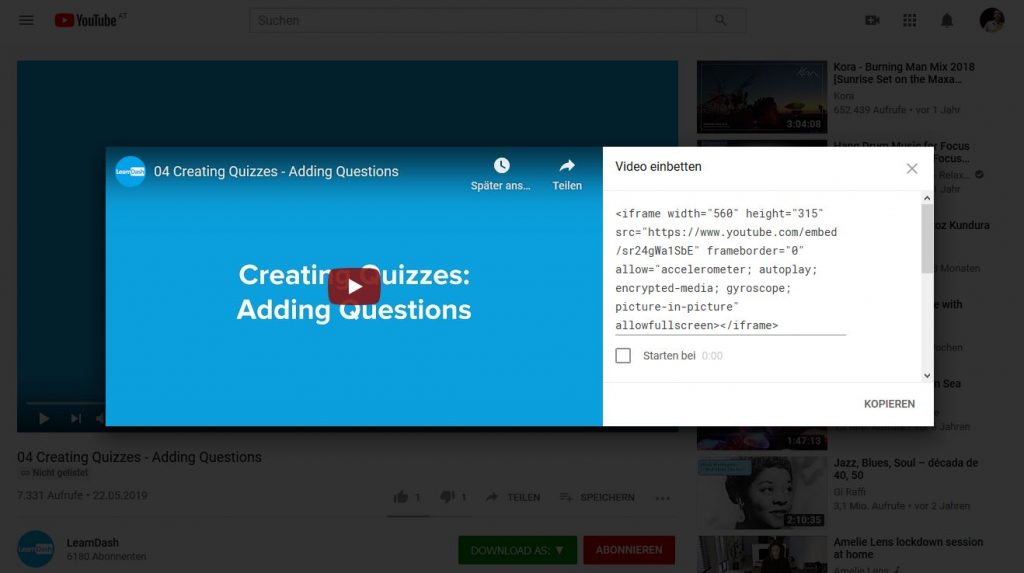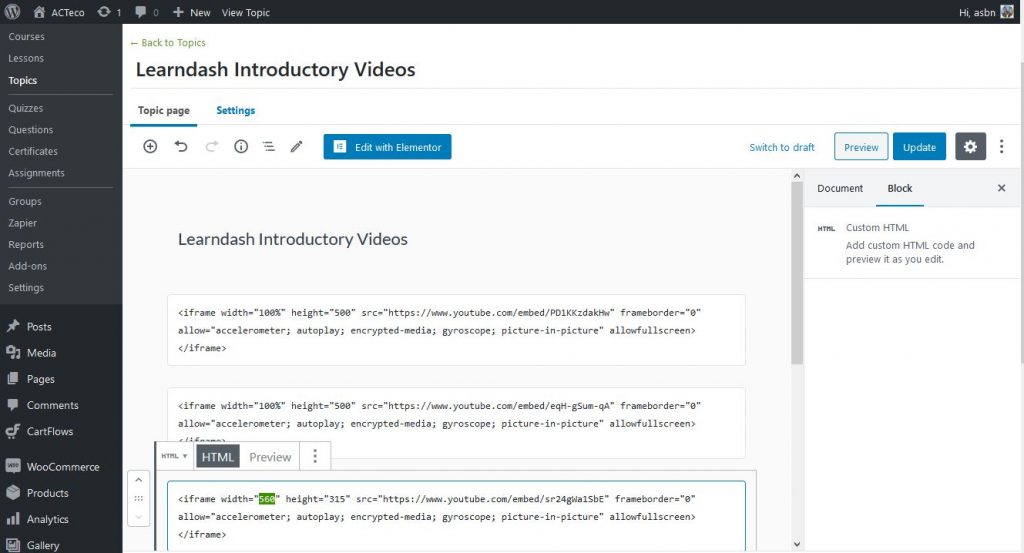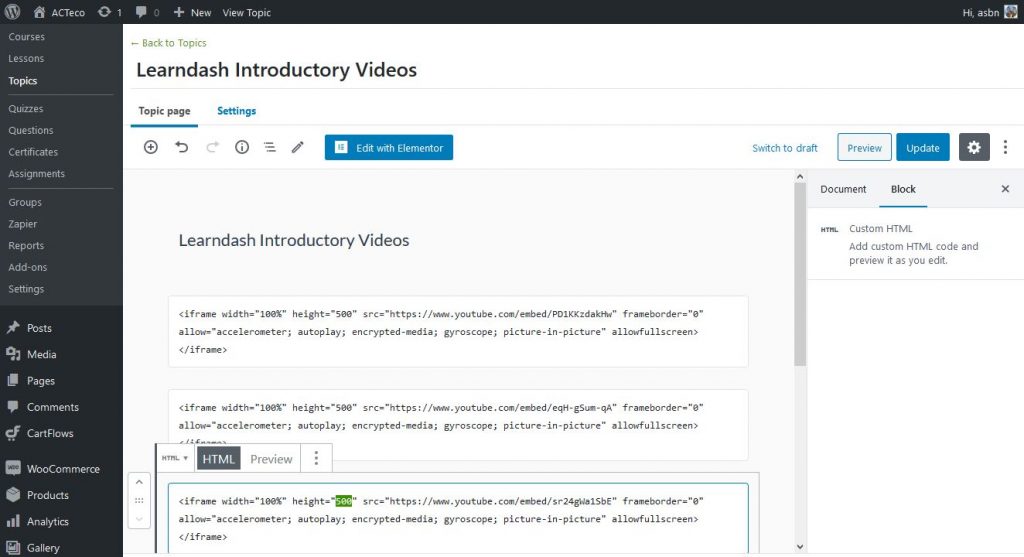Adding Videos
So you recorded a Zoom Training, converted it (automatically after finishing the Meeting) to your computer as mp4-File (Video) and uploaded it to YouTube (not listed, then only those, who have the direct link can see it in your – free – YouTube Channel), or you selected a movie from YouTube or Vimeo or from another platform and want to show it on a Learndash-Site. This is how you do it: